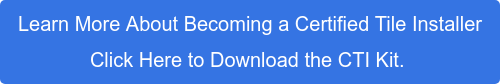Do you build a tile installation mockup for your customers? If you don't, we strongly encourage you to consider doing so.
Here's why.
What is a Mockup?
Wikipedia defines a mockup as follows:
"In manufacturing and design, a mockup, or mock-up, is a scale of a full-size model of a design or device, used for teaching, demonstration, design evaluation, promotion, and other purposes. Mock-ups are used by designers mainly to acquire feedback from users.
Mock-ups address the idea captured in a popular engineering one-liner: You can fix it now on the drafting board with an eraser or you can fix it later on the construction site with a sledgehammer."
Tile Installation Mockups Help Gain Owner and Specifier Approvals
How true that last sentence is, especially in today's fast-track construction world. It's equally true for installing tile.
In the tile world, mockups should be used as a tool by the tile contractor to obtain the approval of the owner and possibly also the architect, designer, and general contractor - all important specifier constituents for the end project.
Establishing how the finished tile installation will appear before the work begins is a wise choice that can save time and money.
How ANSI Refers to Tile Mockups
Although mockups are not an ANSI requirement, they are mentioned as follows:
"ANSI A108.02-4.3.8.2 Running bond/brick joint offset: For running bond/brick joint patterns utilizing tiles (square or rectangular) where the side being offset is greater than 15 inches (nominal dimension), the running bond offset will be a maximum of 33% unless otherwise specified by the tile manufacturer. If an offset greater than 33% is specified, the specifier and owner must approve mock-up and lippage."

This tile mockup demonstrates what to expect from installing tiles with strong patterns and shade variation. It also provides perspective on the joint offset.
The TCNA Handbook Calls for Mockups
The TCNA Handbook also calls for mock-ups in several sections of the book.
In both the Ceramic Tile and Glass Tile Selection Guides, the Aesthetic Classes in both the V3 and V4 categories, share this language:
"It is recommended that the range (of color and texture) be viewed before selection and that a mock layout be made."
Similarly, the Natural Stone Selection Guide in the Viewing/Inspection Distance sections states,
"It is recommended that samples, range samples, mockups, and finished work be viewed for inspection at a distance of 6-1/2' from a position normal (perpendicular) to the stone face, and with natural lighting."
Mockups Demonstrate Exactly What to Expect from a Tile Installation
Ultimately, the use of a mockup is a really good idea that can demonstrate to the end user, who may have difficulty visualizing the final finish, exactly what to expect.
The mockup shows the range of color and/or texture within the tile, the pattern or offset (if applicable), the size, texture, and color of the grout joint, the appearance of the sealant joints, and any accessory items that will be used on the project. This way there are no surprises, unhappy customers, or unfulfilled expectations upon completion of the project.
One special note on sealant joints –
Always educate the end user that the sealant joints will complement or coordinate with the grout color. Since the 100% silicone sealant is a different product and texture from the grout, using the word matching is not appropriate.
Finally, be certain to obtain the signatures of all interested persons including, the owner, architect, designer, decorator, and general contractor along with the date of acceptance and approval.
>> See Thin Tile Installation Expertise Creates Clubhouse Bar & Lounge where CTI Dan Welch describes how important detailed drawings were for executing the project correctly.
>> See The Top Ten Requirements for a Quality Tile Installation
Steps for Creating a Mockup
Before creating a mockup, it is very important to view the tile, whether dimension stone or ceramic/porcelain tile, in the space where it will be installed along with the “permanent” lighting in the room.
Changing the type of lighting after the tile installation is complete can drastically alter the perceived color of the tile. Be particularly cautious here since the permanent lighting is rarely installed until the end of the project.
Always, always, always blend the tiles from four to five boxes before viewing the tile to ensure that a pleasing blend will be achieved. Placing tiles on the floor from one box at a time can yield a distinct block of color and/or shade that looks unnatural, unpleasant, and most times, unacceptable.
To create a mockup, you can take one or several of the following steps:
Step 1 – Loose Lay Mockup
A loose lay mockup is just as described, with loose pieces placed on the floor that duplicate the pattern being used in the final installation.
This method is especially important when viewing the shade, texture differences, and random color variations commonly found in dimension (natural) stone tiles.
Using this process will allow the end user to view the subtle to wide-ranging differences that are inherent to dimensional stone tile as well as V3 and V4 ceramic tiles.
Gaining this approval is critical especially for clients who are not accustomed to viewing tiles that exhibit a wide range of color and texture.
>> See How to Prepare for Tile Shade Variation
Step 2 – Formal Mockup
You may want to create a more formal mockup that includes grout joints and grout color.
Grout color is often a matter of personal preference; confirm with the project owner what s/he envisions: a grout color that contrasts with the tile or one that doesn’t draw attention.
Additionally, if a contrasting grout color (light tile with dark grout or dark tile with light grout) is selected, be certain to verify that the tile will not be stained. This is especially true for polished porcelain tiles that may have very minute pores on the surface that can trap the grout pigment.
Always test first and, if needed, use a grout release or an appropriate sealer.
A formal mockup is normally mounted on a piece of backer board or some other substrate which can be easily placed horizontally or vertically as relevant.
Step 3 – Digital or Artistic Mockups
When working with a tile mosaicist such as Joshua Nordstrom in Homer, Alaska, you'll have detailed mockup drawings that illustrate each phase of the project as it moves forward. This enables all parties involved to collaborate closely together and maintain agreement.
Similarly, complex installations whether they are residential or commercial will have the work directed from architectural drawings with detailed design specifications to guide the project’s success.
Remember, the mockup allows you and your team to think through and anticipate all the details associated with the tile installation beforehand.
Step 4 – Computer monitors
Whether viewed from home or at a local design center, be very careful not to make any final color selections from a computer monitor.
The color registration of the monitor can vary greatly from the actual product being considered. Always view the actual tile before making final decisions.
Ready to Create Installation Mockups?
Are you ready to create mockups for your next tile project? I hope so. Mockups demonstrate expertise and professionalism, not to mention respect for the project owner, something in which Certified Tile Installers take great pride.
>> See What's the Certified Tile Installer Program?
Scott
Note: We originally published this article on October 4, 2016, and have updated it.