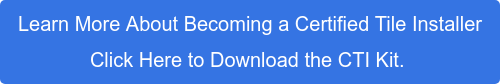Layout is a big deal in a tile installation. Have you tried snapping a chalk line to ensure that your tile layout is successful?
If not, you might want to reconsider.
Tile Layout: Often a Challenge
As a tile contractor, you already know that being able to design and install a specific tile layout is not only critical but also a basic requirement of the job.
And yet during the Certified Tile Installer hands-on test, we've discovered that tile layout is a sticking point and contributes to time management issues during this timed event.
Becky Serbin, NTCA Education and Curriculum Director, in NTCA Workshops Offer Layout Training in 2020, explains how layout slows down the process,
“We see it as a big issue. It all started with the CTI exams... Often we see contractors laying a dry pattern on the floor next to [the module] because they don’t know how to do a grid pattern on the module.”
The Basics of Layout
Layout is about creating an even design that satisfies the eye. For that reason, the basics of a tile layout include the following two points:
- Making a layout centered and balanced
- Squaring the room
>> See Is Your Tile Layout Centered and Balanced, With No Small Cuts?
>> See Tile Patterns Require Balance and Common Sense
If you want to get technical about it, you should refer to ANSI and the TCNA Handbook guidelines for layout found in ANSI A108.02 Section 4.3, and in the TCNA Handbook section “Field and Installation Requirements.”
ANSI on Tile Layout
More specifically, ANSI states:
- Tile layouts should be centered and balanced, if possible.
- We should not have an excessive number of cuts, with no cuts being smaller than a half tile when possible.
The TCNA Handbook on Tile Layout
Not all layouts are straightforward. For that reason, the TCNA Handbook details several situations where these guidelines may not be ideal or may even be impossible. For example,
- Considerations of focal points around decorative elements.
- When the size and configuration of the room and the size of the tile make it impossible to center the layout in all aspects.
- Layouts that are continuously flowing to several spaces.
- The effect the tile layout will have on waste.
You'll also find guidance regarding grout sizes.
>> See Offsets, Grout Joints and Customer Expectations
>> See Are Credit Card Grout Joints Specified? First Check Tile Industry Standards.
Where Do Chalk Lines Fit In?
Good question! Chalk lines represent an effective and low-tech, easily accessible means to creating a grid system so you can do great layouts.
Now, it's not the only way. You could, for example, use a laser. However, as we just mentioned, it's an easy solution that used to be part of most every professional tile installer's tool box just as laying out an entire floor using grid lines used to be a familiar skill set.
As Robb Roderick NCTA Technical Trainer and CTI #727 explains in The Ins and Outs of Layout in TileLetter.com about the grid system,
"With this method of layout, the entire area to receive tile is gridded out with chalk lines to show where every tile will be placed before the installation starts."
The benefits are as follows:
- You can quickly calculate the exact size of every cut in the installation before you start and can communicate that information to the owner or responsible party before you begin work.
- You can have multiple installers in different areas of a project all working simultaneously, and they will be able to tie into each other’s work.
- When tiling continuously around obstacles like an island or carpet inset, you can connect your work more easily.
Note that NTCA addresses tile layout in depth in its workshop titled “The Ins and Outs of Layout”. It is an AIA/CES-registered program for continuing professional education – to teach contractors the basics of layout that they will use every day.
For those who are planning to take the CTI test, perfecting these skills can mean the difference between passing and failing.
How Easy Is It to Snap Chalk Lines?
That's the beauty of using chalk lines! They're easy to do.
Here's a quick video taken during CTEF's training program titled Understanding & Installing Ceramic Tile (UICT). As the official description reads,
This multi-day program offers basic instruction of the TNCA Handbook and ANSI specifications along with live demonstrations and actual hands-on experience for the individual seeking an entry level installer position with a tile contractor.
In this :35-minute video, you see a chalk line demonstration.
In case that video didn't sufficiently capture the ease and effectiveness of snapped chalk lines, watch this 1:17-minute video. Note that the demonstration is on wood, not tile. That's how ubiquitous chalk line-snapping is.
In this video, you'll see how to establish a straight line by snapping a chalk line. This enables you to make a cut or start some sort of a layout mark.
Simply hook one end of the tool at a corner and pull all the way through your measurement. Hold the string nice and tight. The tighter you hold it, the straighter your line will be. Then, just pull up and snap.
As you'll hear in the video, you can make a very long line with a chalk line. No wonder this tool is so effective for creating a grid system for your tile layout!
Have You Snapped a Chalk Line for Your Tile Layout?
If you have, what do you appreciate most about how it helps with your tile layout? Have you moved beyond a chalk line? How has that new approach benefited your layouts?
If not, why not?
If you're serious about becoming a Certified Tile Installer, consider learning how to use this tool before taking the hands-on portion of the test. Layout matters as does time management. Figuring how to manage both will likely help make you a better tile installer.
Thanks for reading.